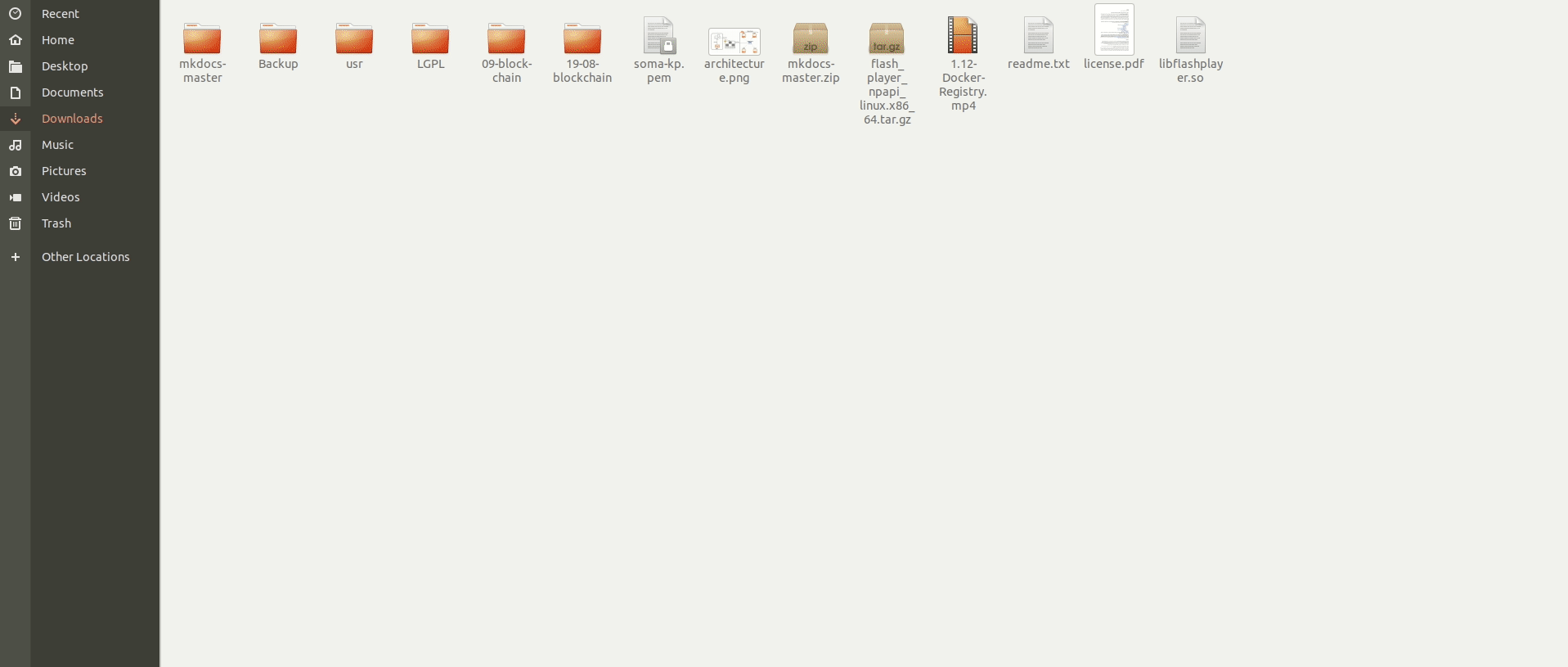Quick Start
Mining machine/instance installation/deployment on cloud environment
As we know that machine/instance deployment in cloud environment is recommended and most of the cloud computing providers (Amazon Web Service, AZURE, Google Cloud Platform, IBM) offer free tier machine/instance. So we are going to use free tier machine/instance for our mining purpose. Here the list of some cloud providers who offer free tier machine/instance.
There are sufficient resources in Google on how to create free tier instance in mentioned cloud computing service providers. We have chosen Amazon Web Service because of it's one of the leading and popular cloud computing service providers in the world. Let's start !!!
After completing the Registration/SignIn process in Amazon Web Service, you will get root username and password for login into management console. After login into aws management console, follow the below steps.
Note: For clear image (gif) view, click right button and select View Image
Step : 1 - Search EC2 instance service
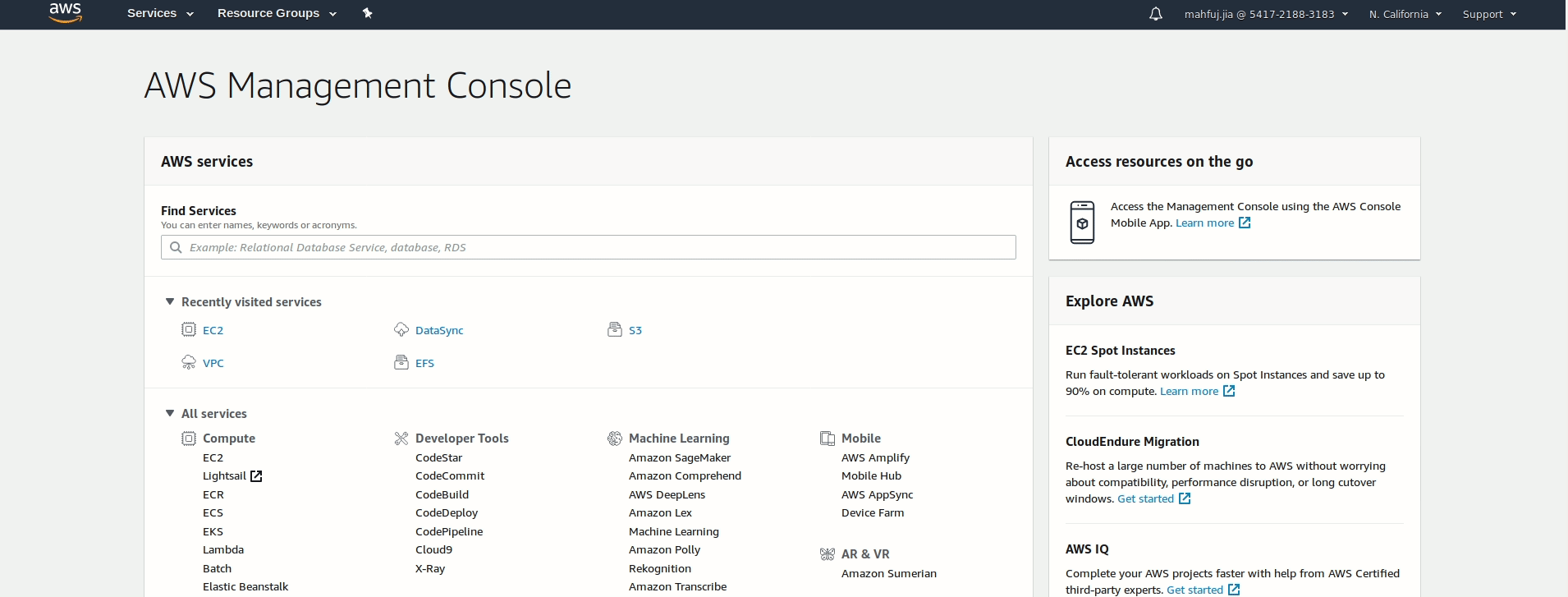
Step : 2 - Choose AMI
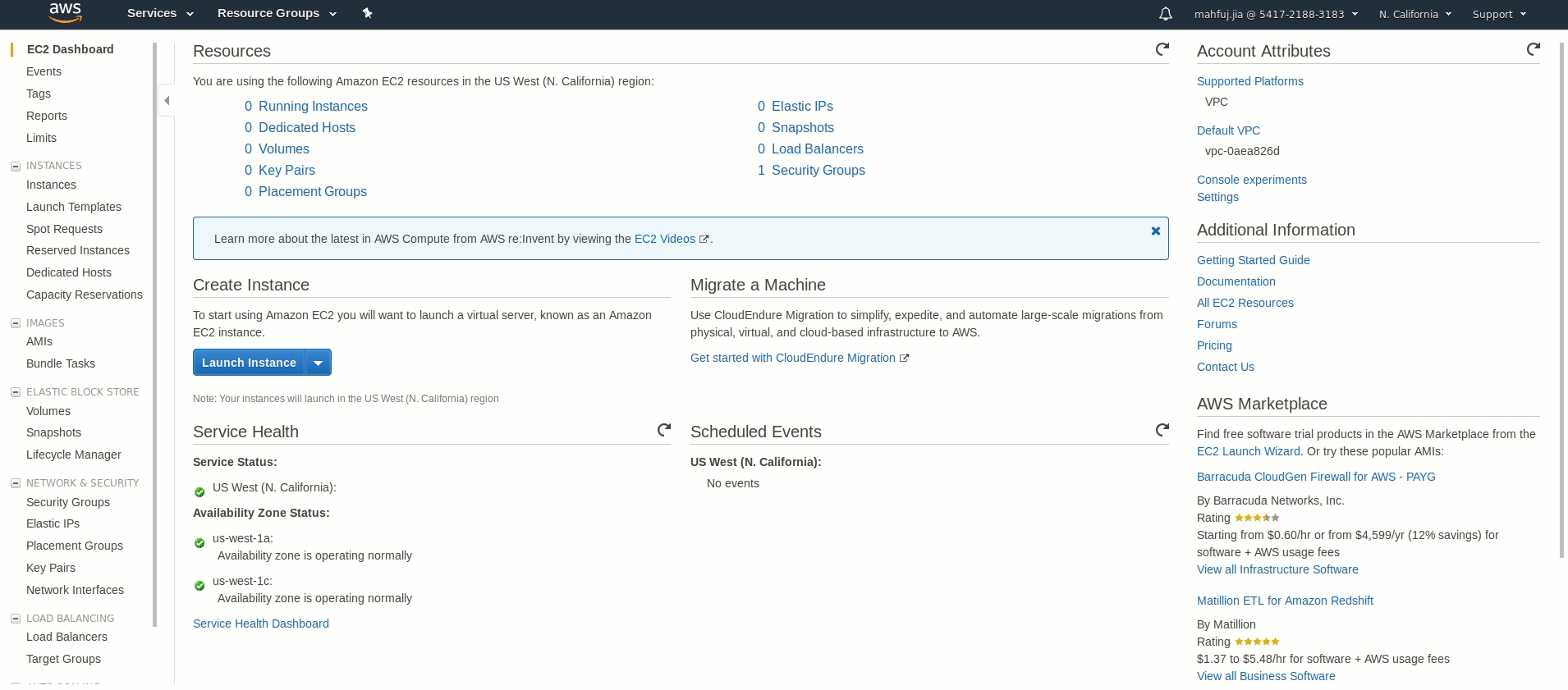
Step : 3 - Choose Free Tier Instance & VPC Subnet
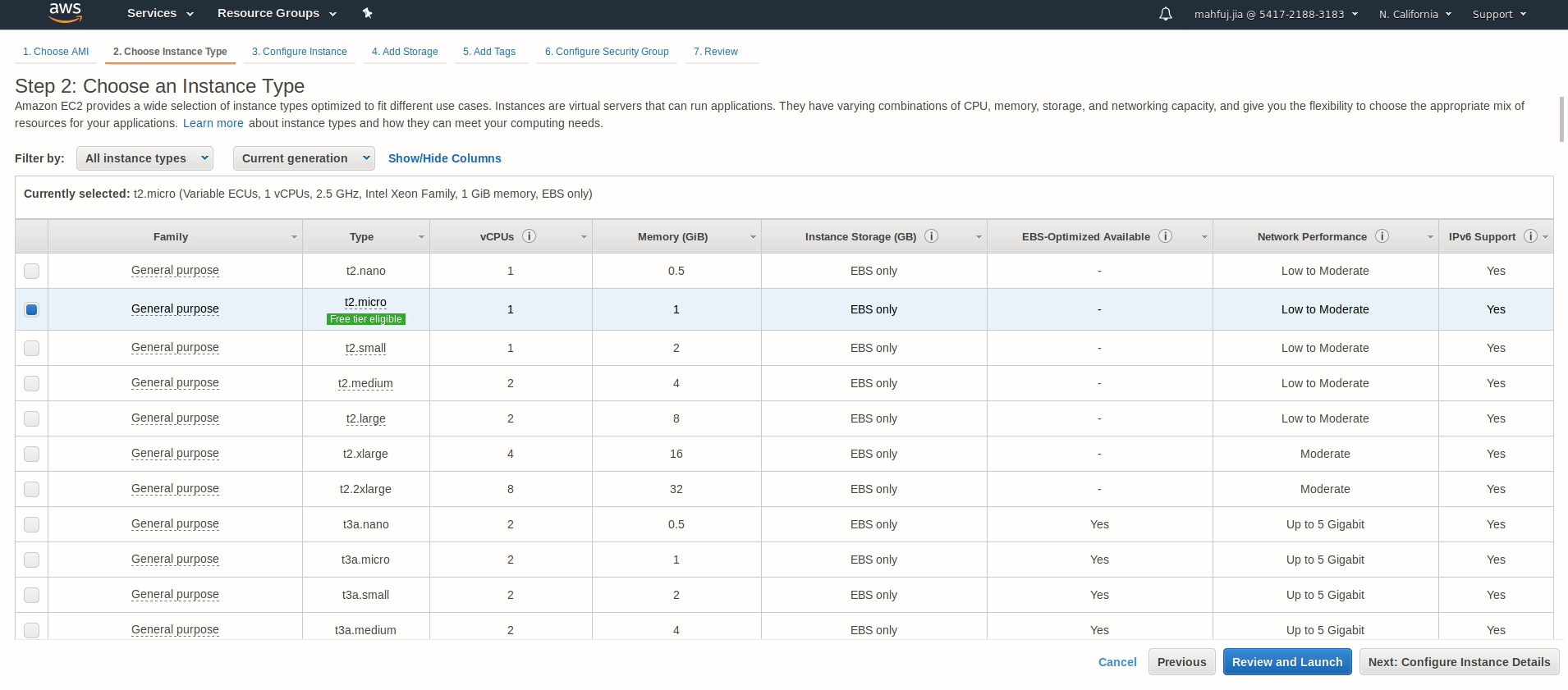
Step : 4 - Add Instance Tag
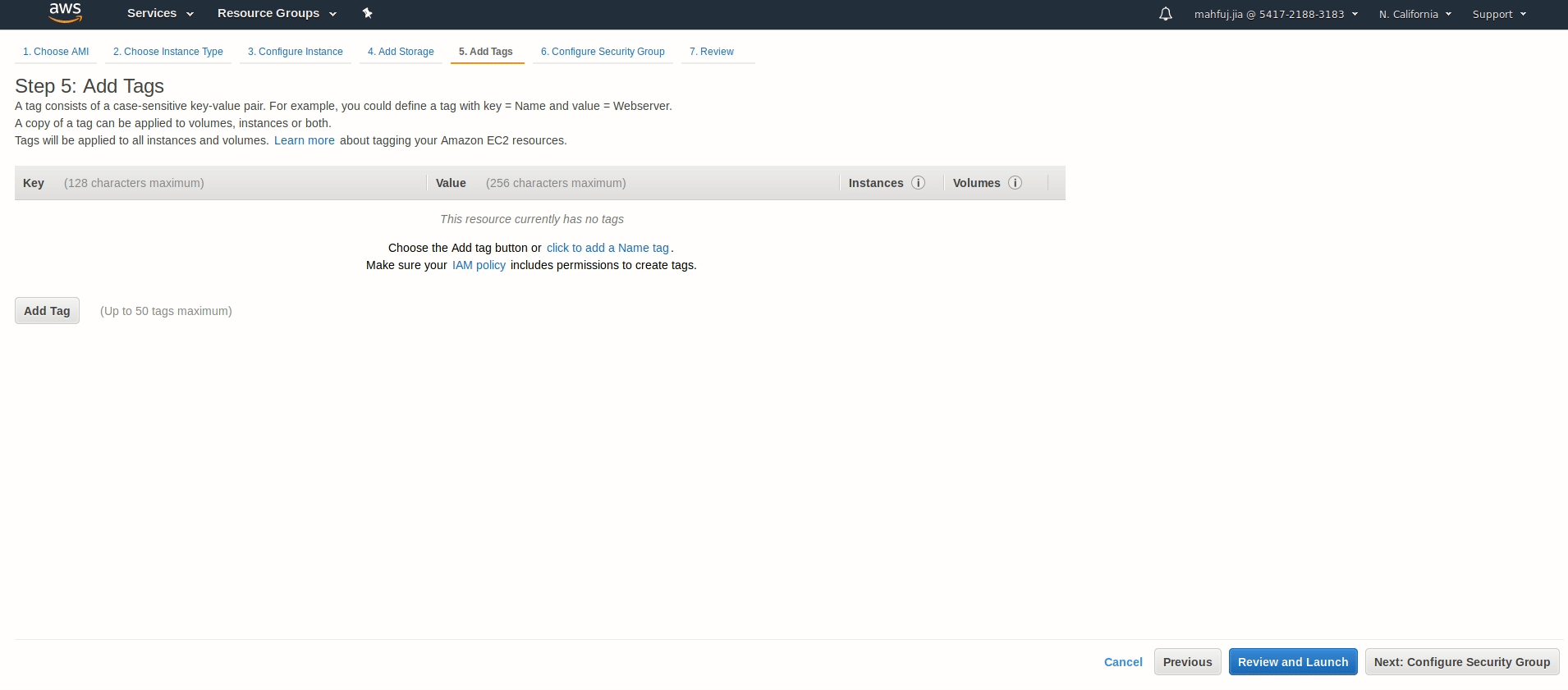
Step : 5 - Configure Security Group
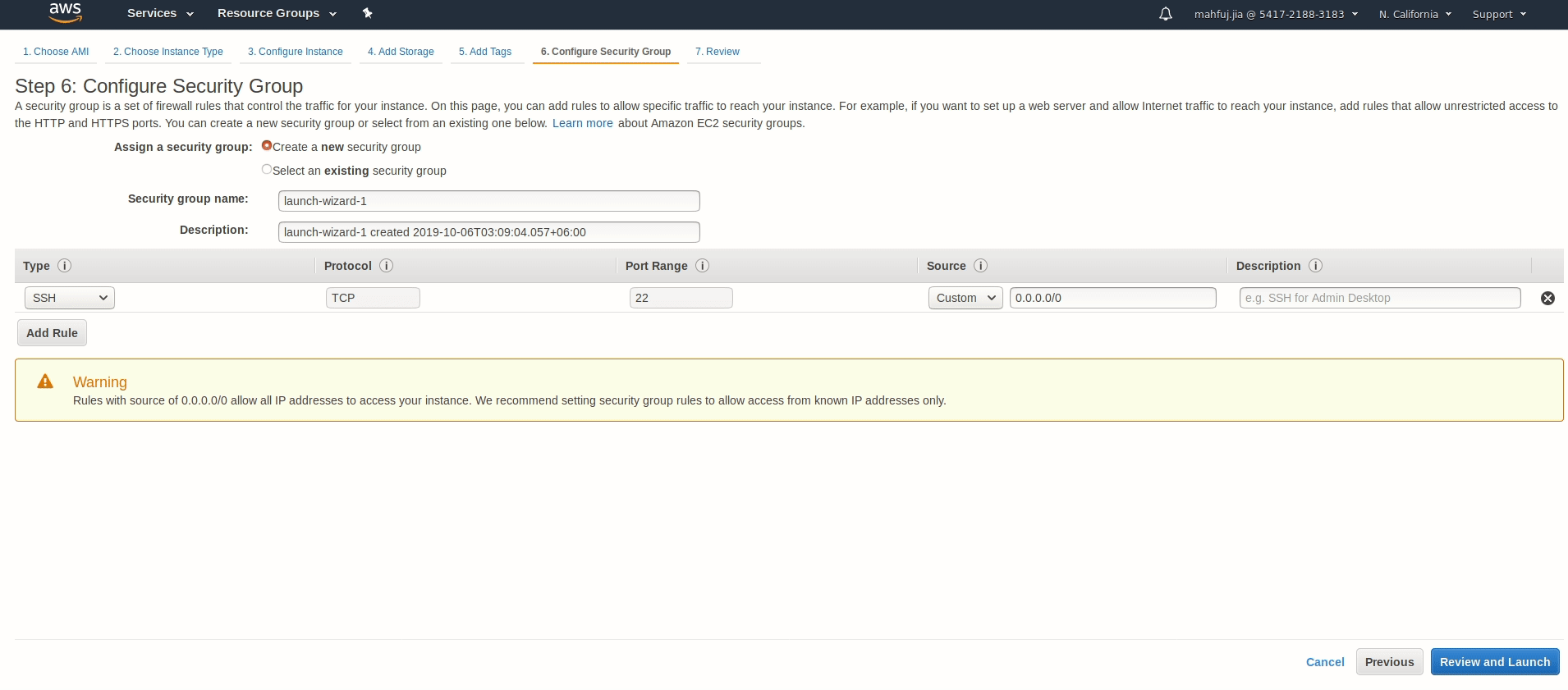
Step : 6 - Preview & Download The Private Key For Instance SSH Login
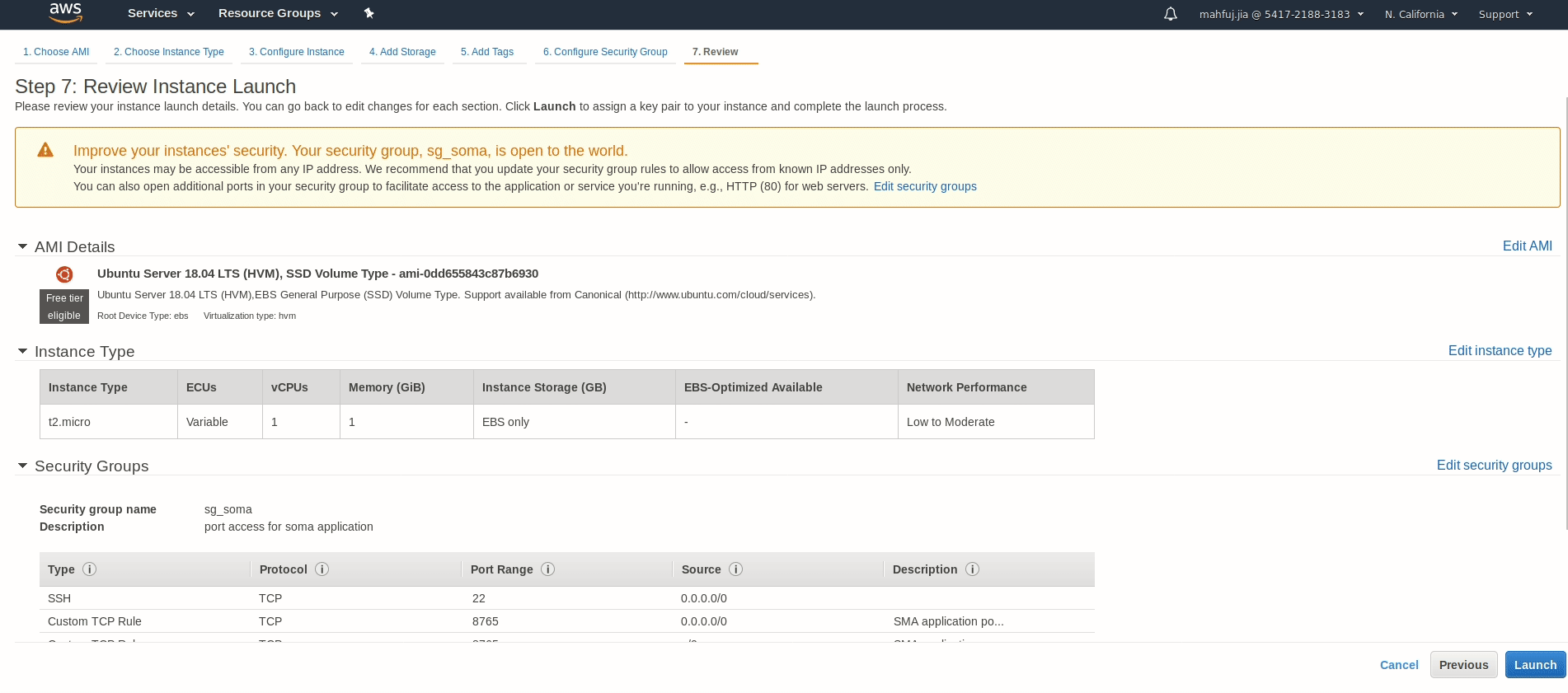
Step : 7 - Overview Of Instance & Inspect The Public IP Address and Domain Name
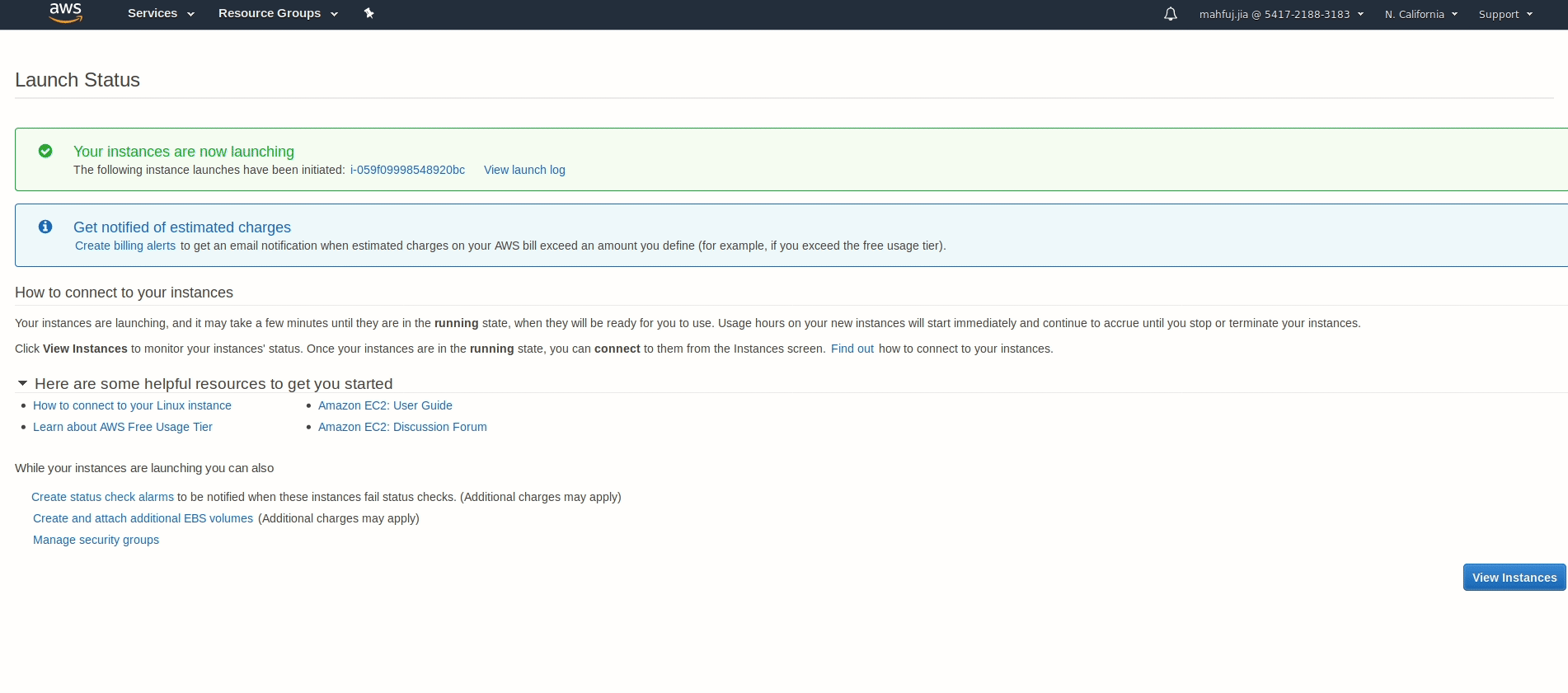
Step : 8 - Go To .pem File's Directory/Folder
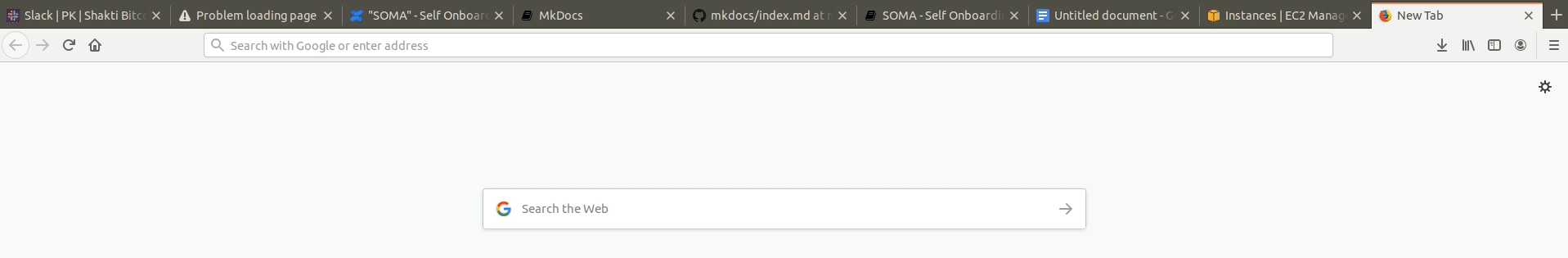
Step : 9 - Change The Permission Of .pem File
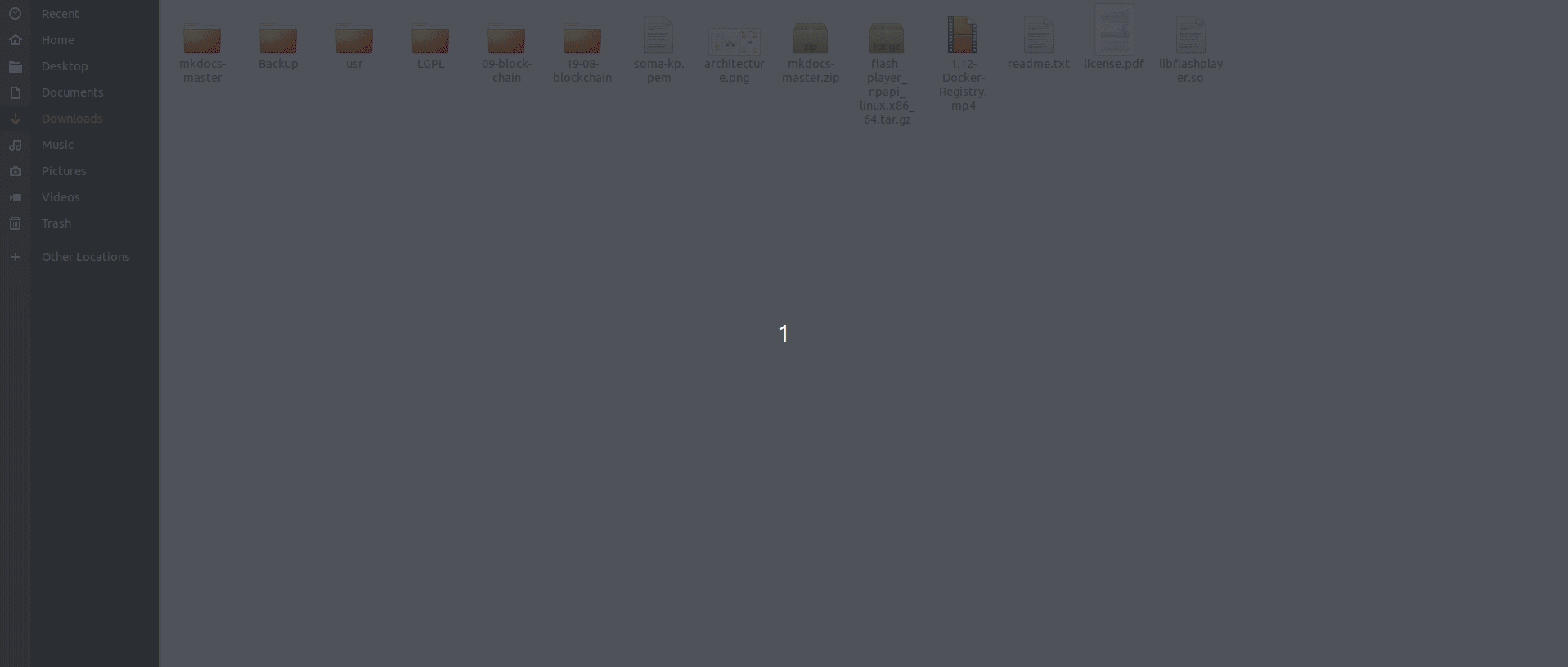
Step : 10 - SSH Into The Instance/Machine/Computer